Enable the Smart RC (Red Cap) function
If you own a Red Cap or a Pro Smart, you can manage the wireless RC devices for self-consumption, but you first need to enable the “Smart RC” function on the “Elios4you” App.
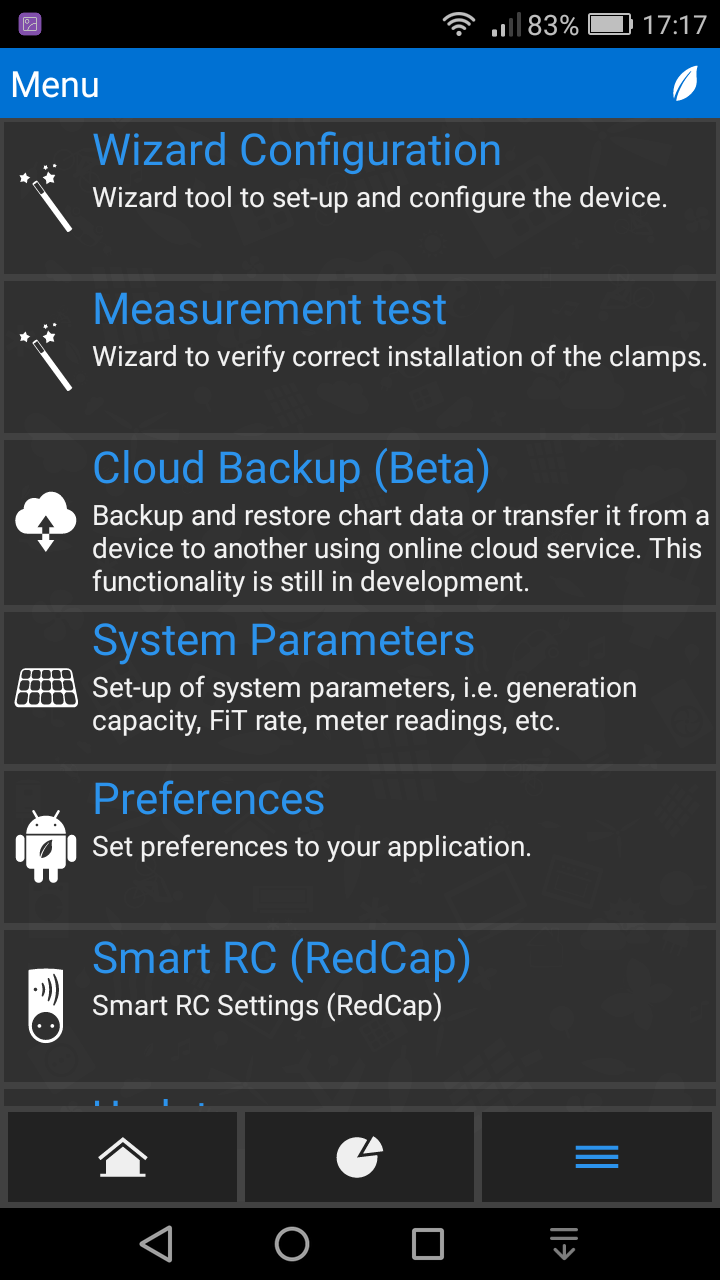
1) Access the “Menu” section and select “Smart RC (RedCap)”
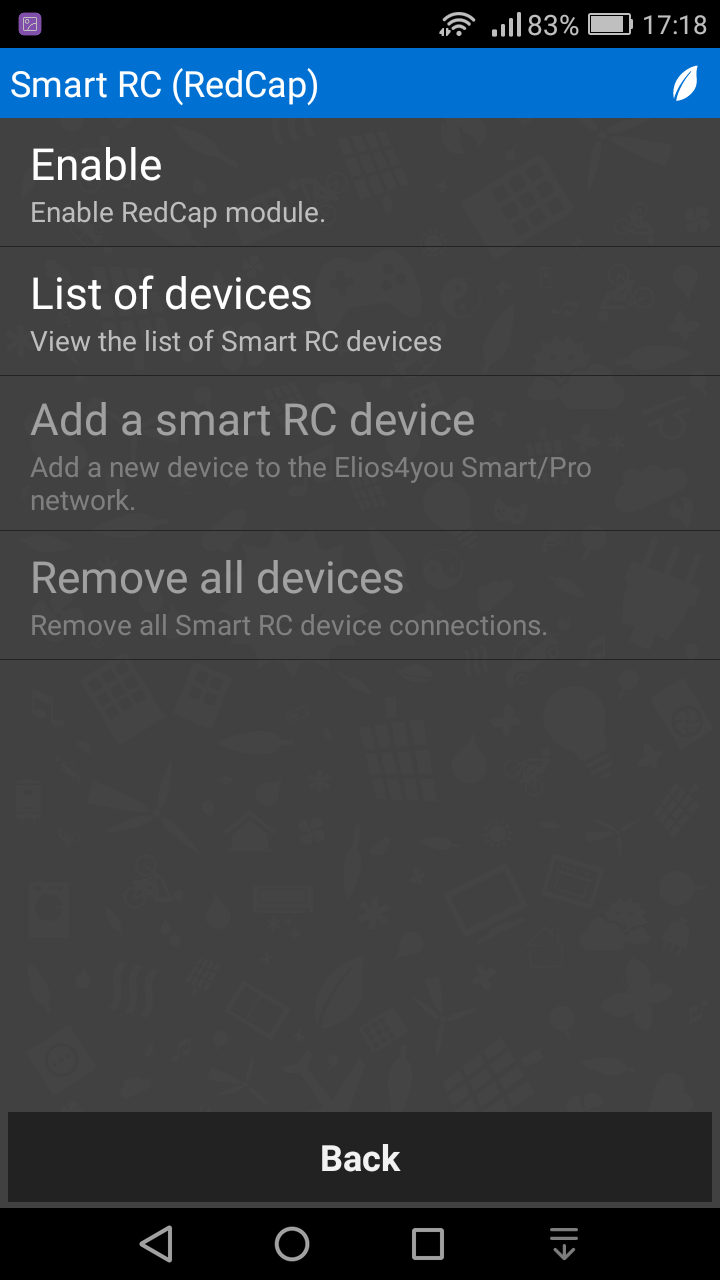
2) Activate the Smart RC (Red Cap) function pressing the button “Enable”.
The system now allows the management of wireless devices such as Power Reducer RC, Smart Plug RC, Smart Switch RC, single-phase and three-phase Energy Meter RC.
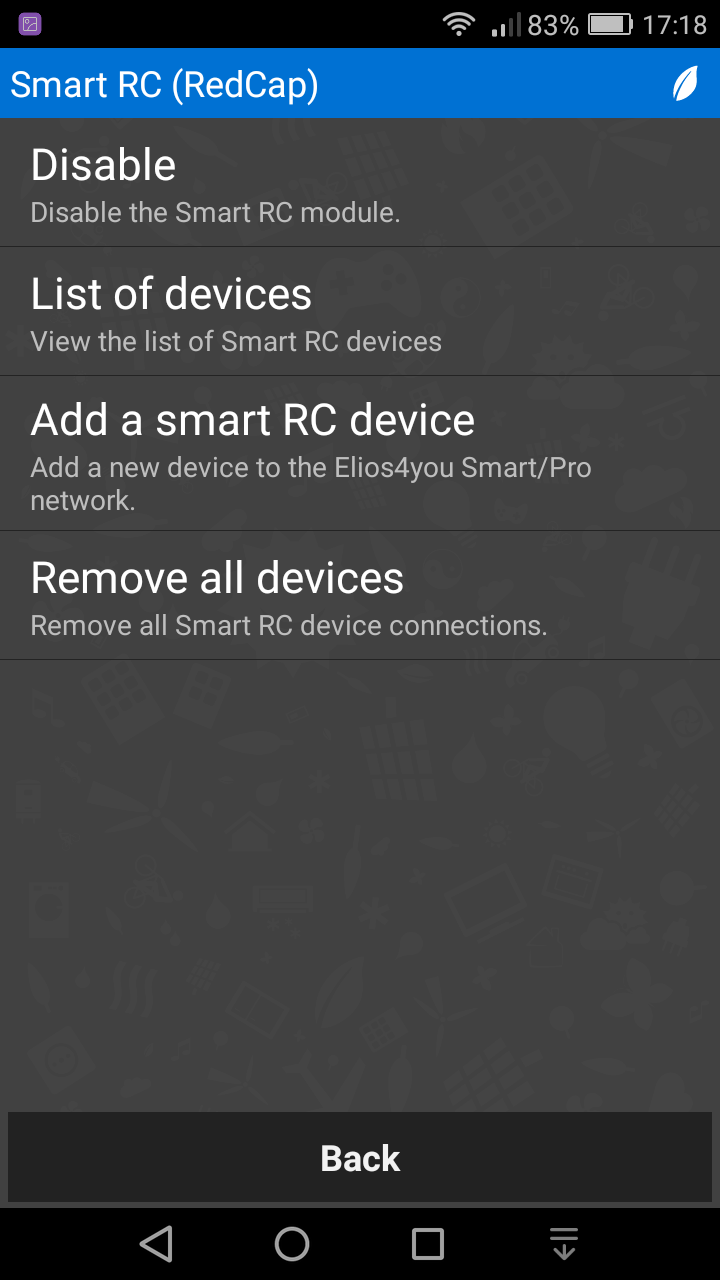
3) From the menu “Smart RC (Red Cap)”, you can now add one or many Smart RC wireless devices to your network.
