How to add Smart RC wireless devices to an Elios4you Smart
Smart RC wireless accessories can be associated to Elios4you Smart systems, both single and three-phase, in order to use at its most the energy produced by the solar PV system and to maximize self-consumption.
It is possible to connect up to 4 wireless devices configurable from the App:
- Power Reducer RC: it produces hot sanitary water and it activates heating systems with immersion heater (i.e. water heater, electric storage tank, heat pump, infrared radiant panels).
- Smart Plug RC: wireless plug for self-consumption with programmed activation of household appliances depending on the energy available (i.e. washing machine, electric stoves, dehumidifiers, etc.)
- Smart Switch RC: wireless wall-mounted plug for power supply and activation of electric loads with terminals (i.e. cooling system, pool pump, well pump, radiant electric panels)
- Energy Meter RC (single-phase and three-phase): wireless energy meter. It can replace one of the current transformers (CT) on Elios4you Smart, or it can be used to monitor the energy exchanged with a household user (i.e. household appliance).
Procedure for devices association
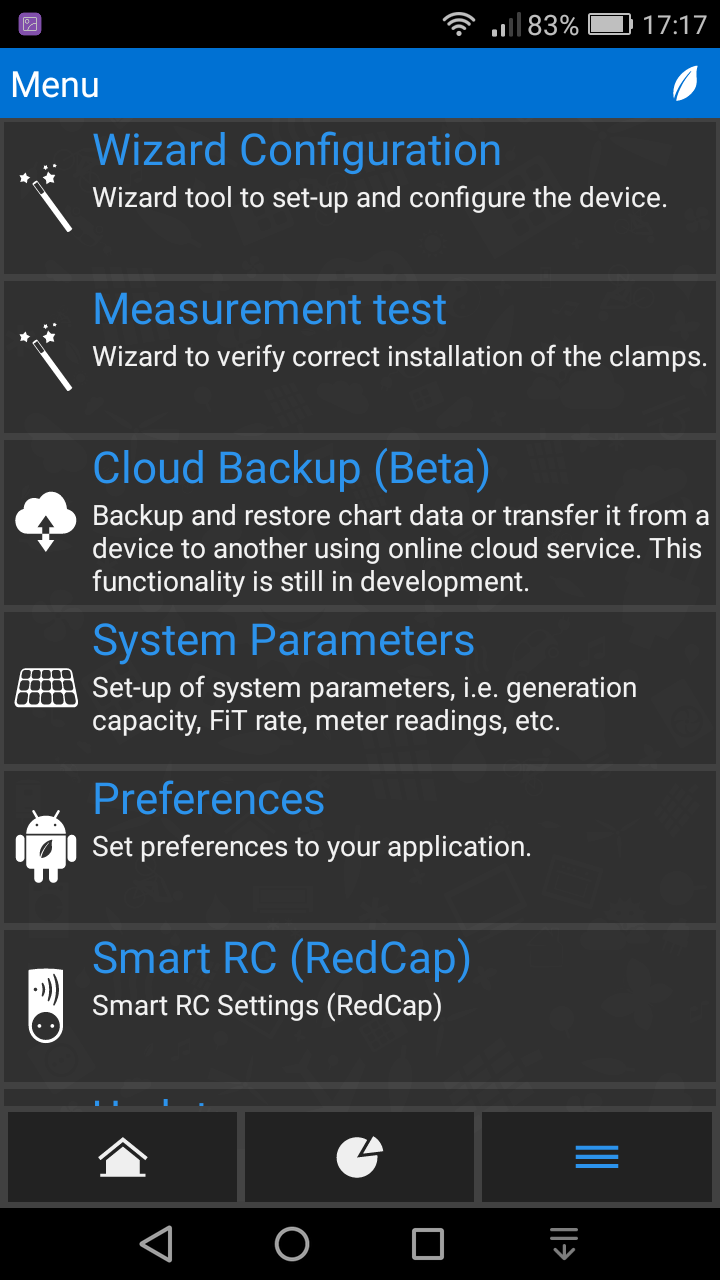
1) From the menu, select the button “Smart RC (Red Cap)” to access the settings of Smart RC wireless devices.
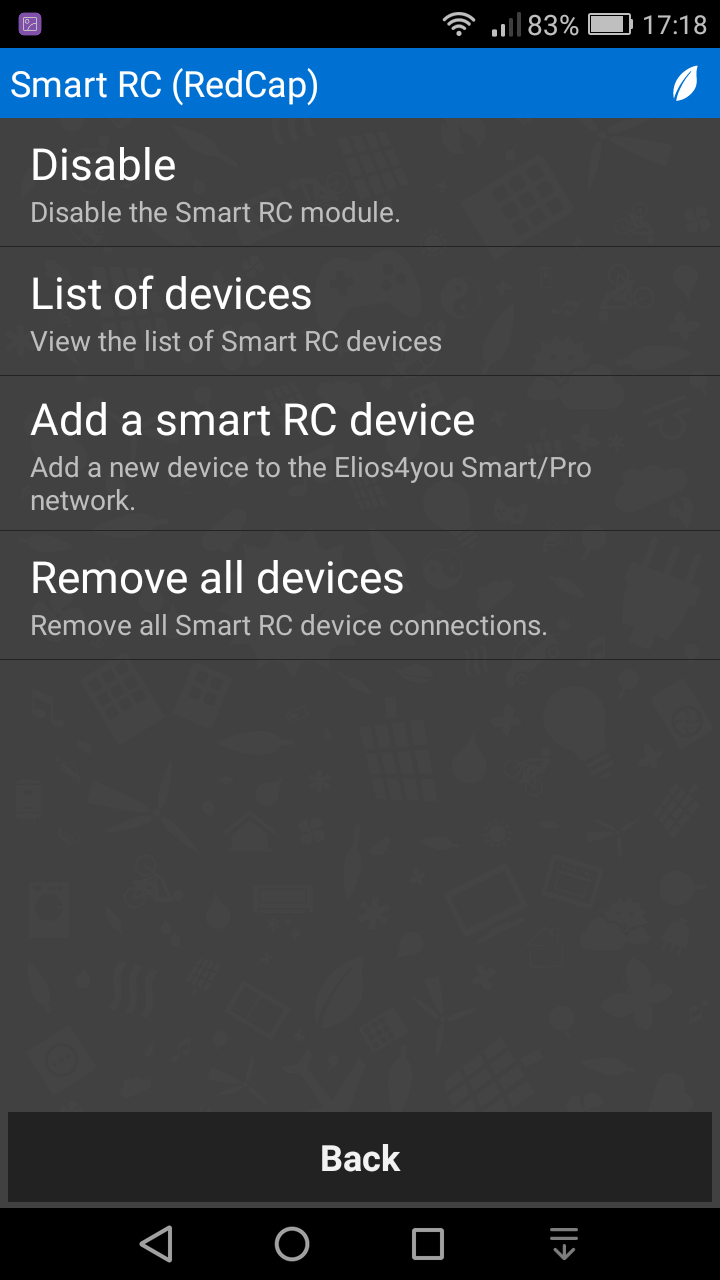
2) Check you enabled the function “Smart RC (Red Cap)”. In case the function is not active, read this tutorial
3) Select the button “Add a smart RC device”

4) Use the button “Start the procedure” to associate a Smart RC wireless device
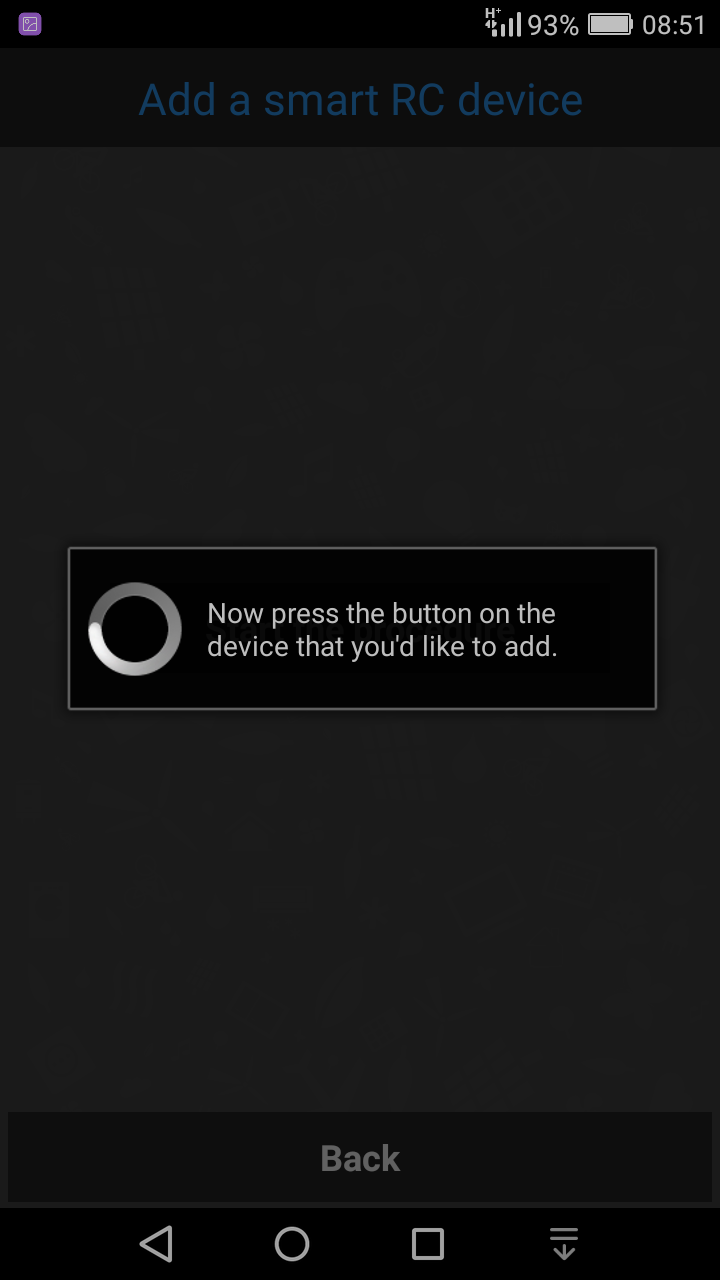
5) When required by the App, press the button on the device to associate
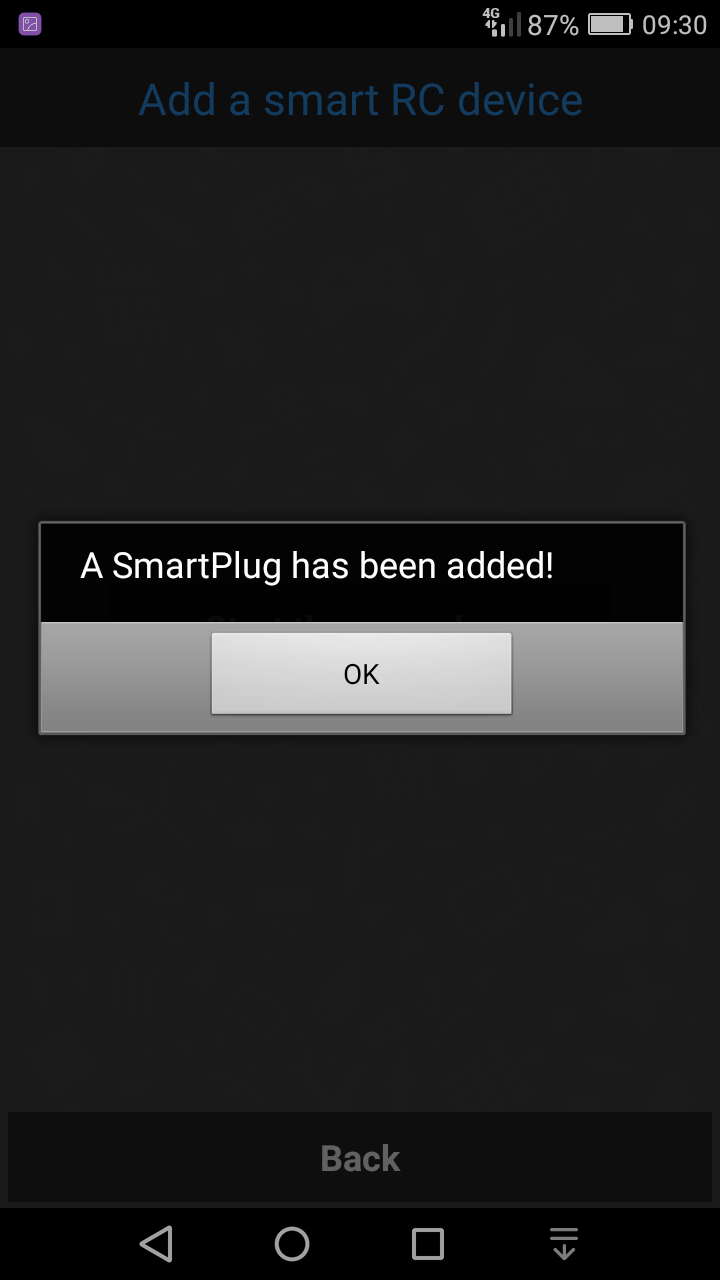
6) Once completed the procedure, a confirmation message will appear on the screen.
7) Select the button “Back” to return to previous screen
What if Smart RC wireless devices are properly associated, but they are not visible on the home screen of the App “Elios4you”?
- From the menu, select the button Settings
- Access preferences and enable “View Smart Plug”
To configure Smart RC devices for loads control, read this tutorial
