“Elios4you” App / Backup and data recovery
The user can perform a backup of monitoring data registered on the Elios4you system and saved on your Android or Apple iOS smartphone/tablet using the “Backup” function on the “Elios4you” App. Backup is useful when it is necessary to recover data on the same smartphone/tablet or to import them on other devices connected to the same Elios4you system.
Warning
- It is necessary to have registered your Elios4you system to use the “Cloud Backup” function
- To keep a high level of performance and security on all Elios4you systems, data saving is preserved for 15 days. Then, we recommend to perform another backup
- The Backup and Restore procedures can be performed only among devices with the same operating system: Android or Apple iOS.
Backup
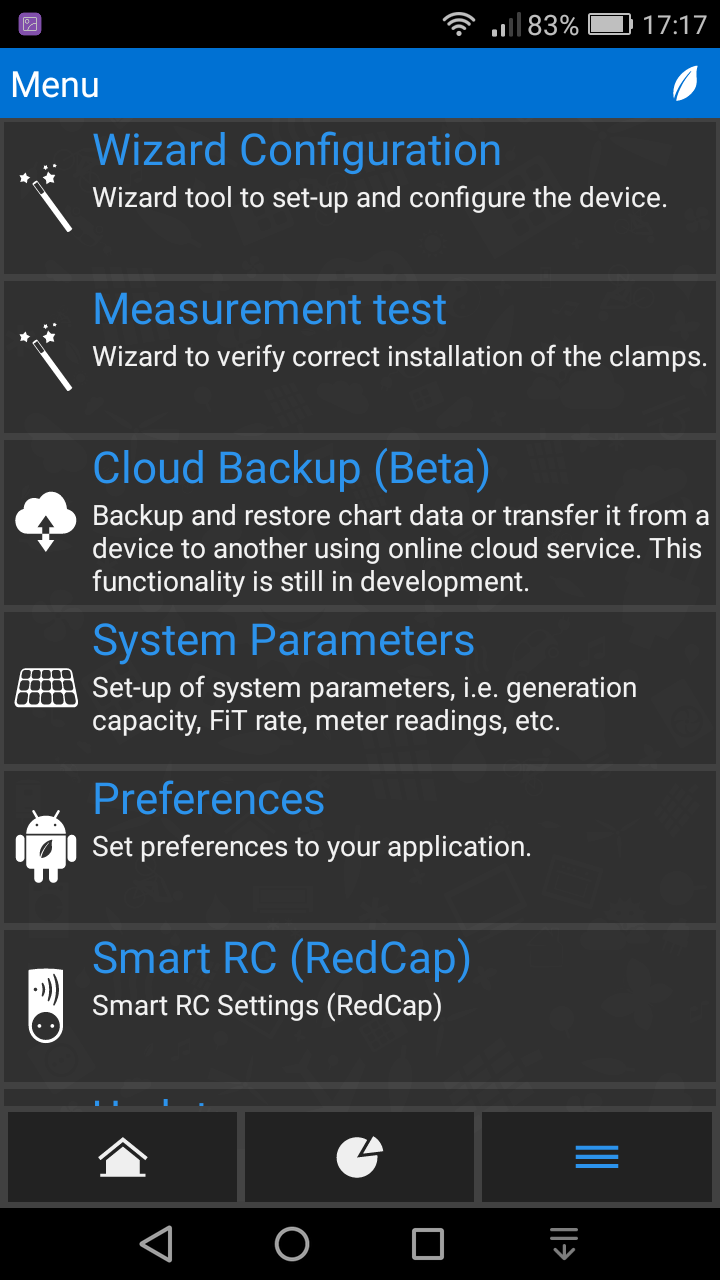
1) App “Elios4you” → Menu → “Cloud Backup”
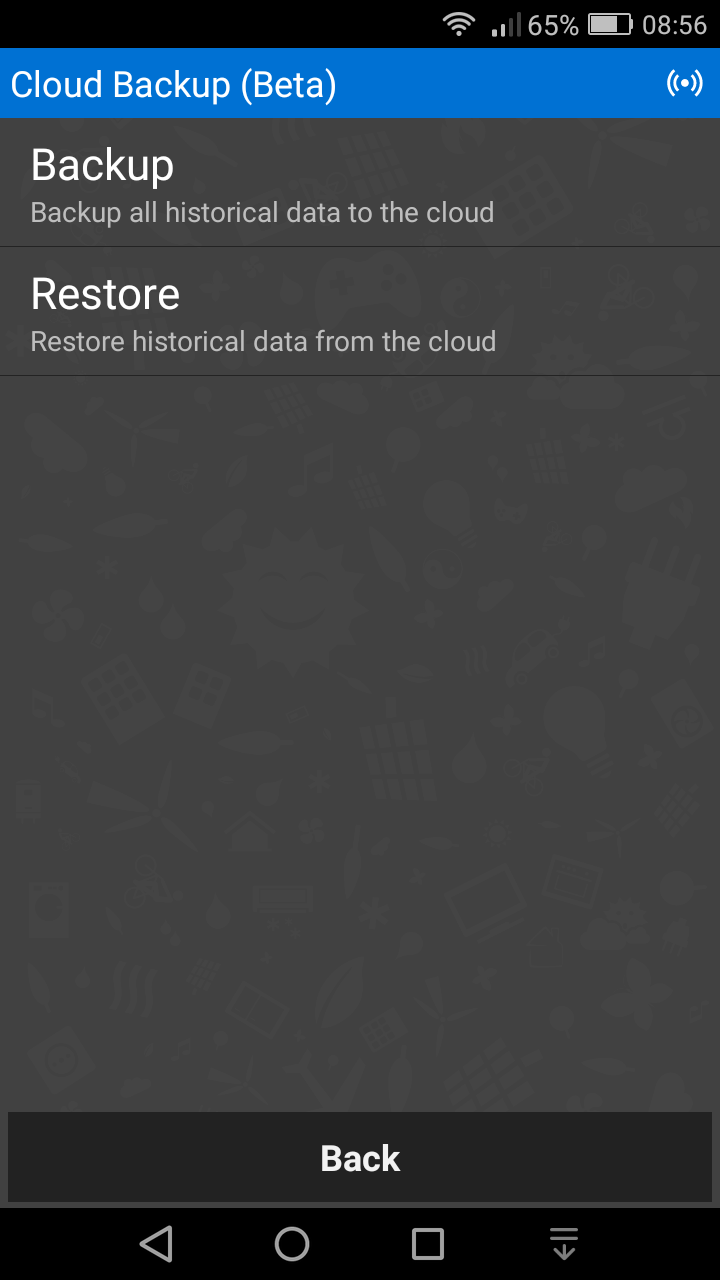
2) Select the button “Backup”
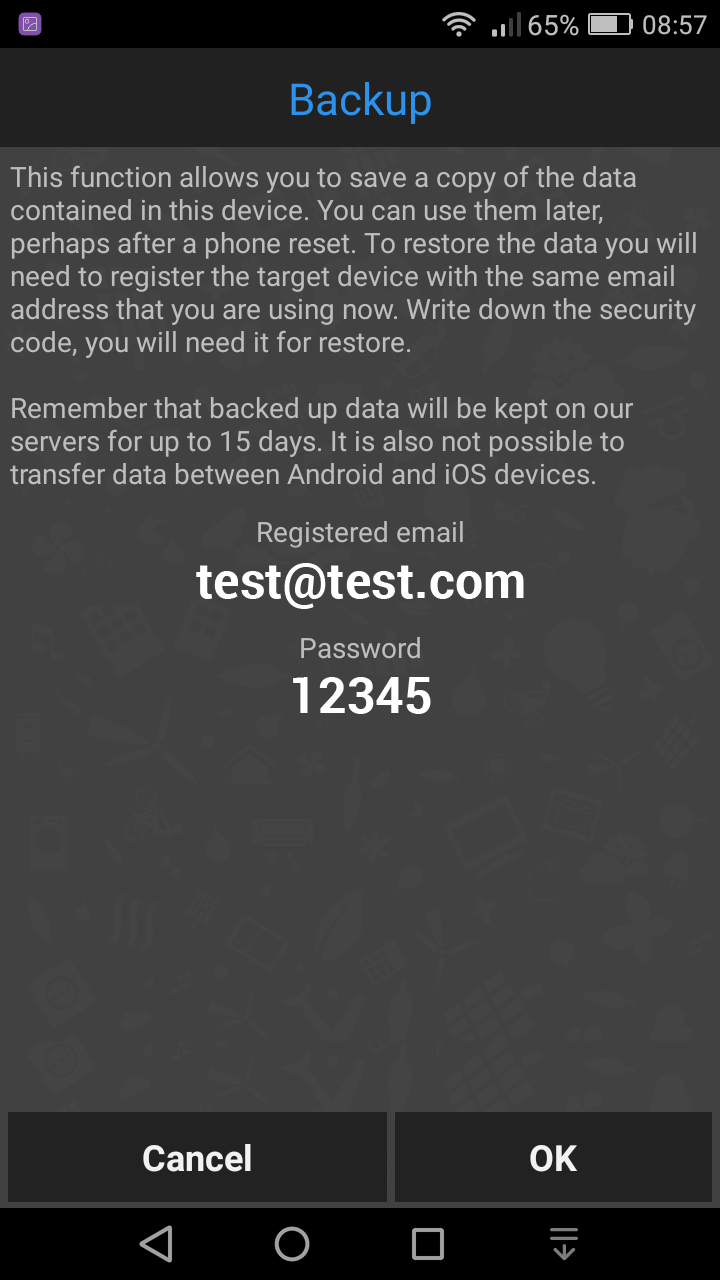
3) The App shows a 5-digit security code to identify the device associated to the backup. Before continuing the configuration, we recommend to save this code for future use.
4) Start the procedure pressing OK and wait. The backup process might last for some minutes, depending on the amount of data to save.
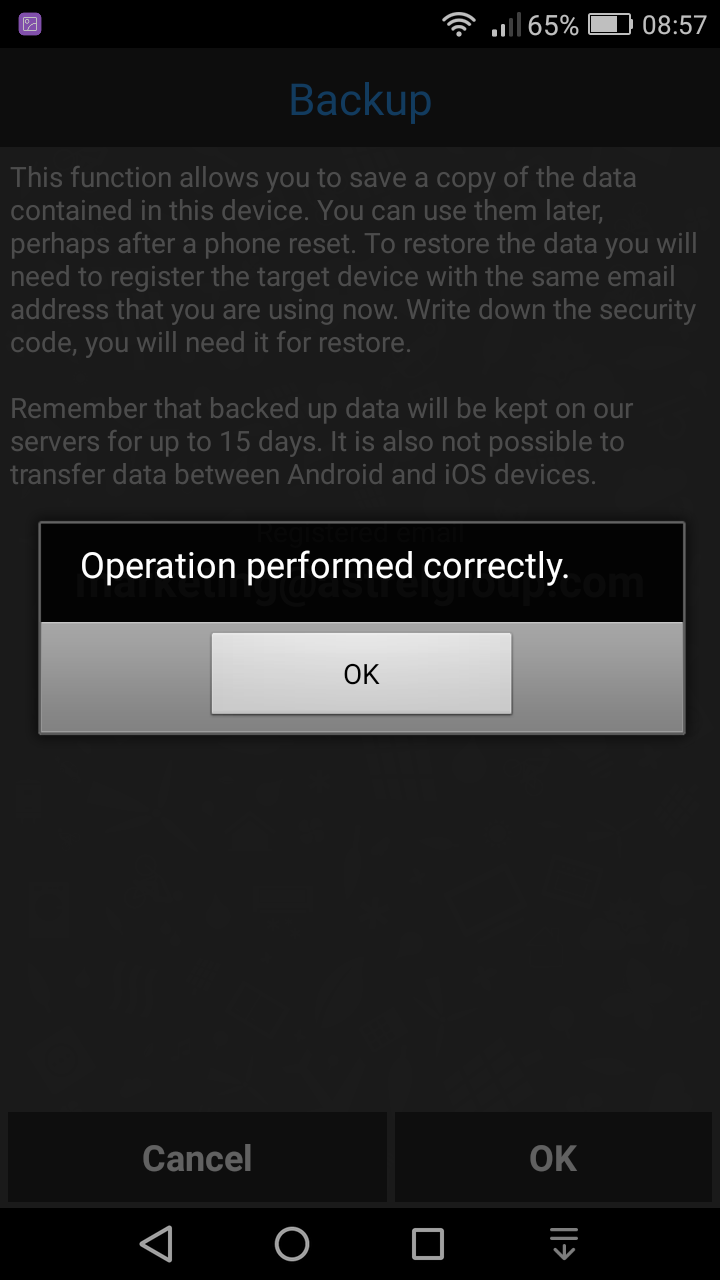
5) Once completed the process, the App will show a confirmation message
Restore
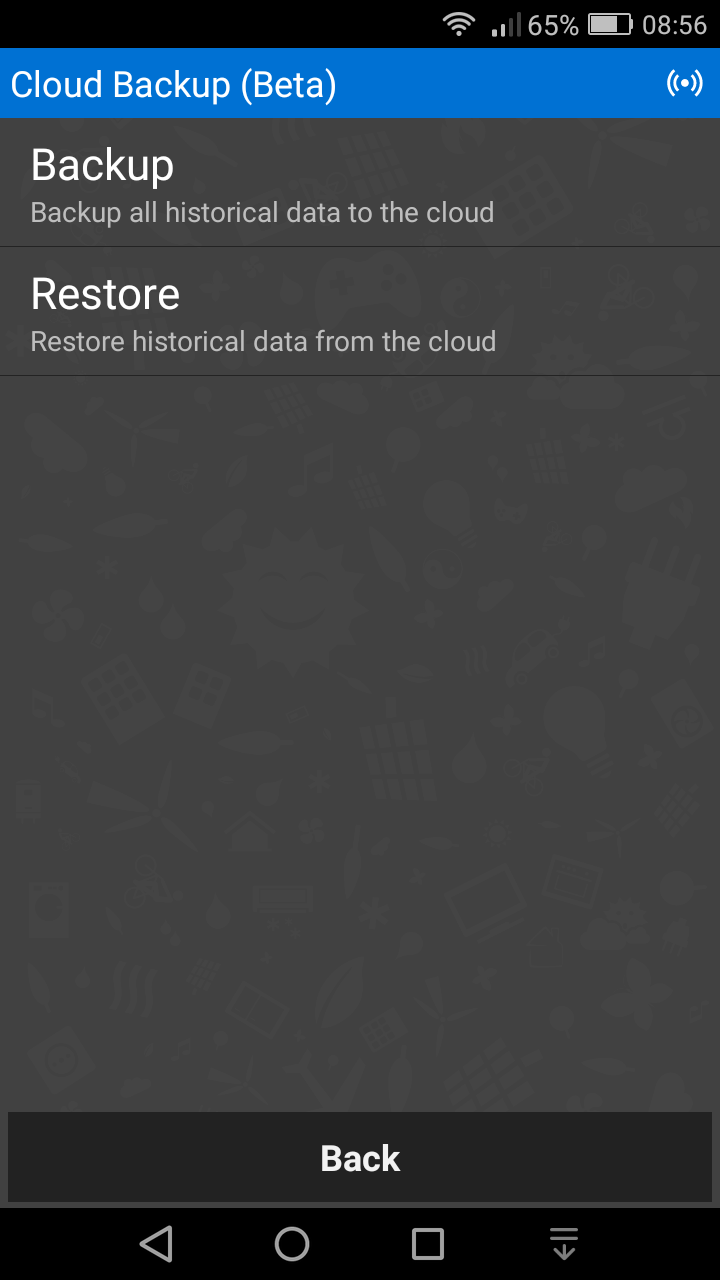
1) App “Elios4you” → Menu → “Cloud Backup”
2) Select the button “Restore”
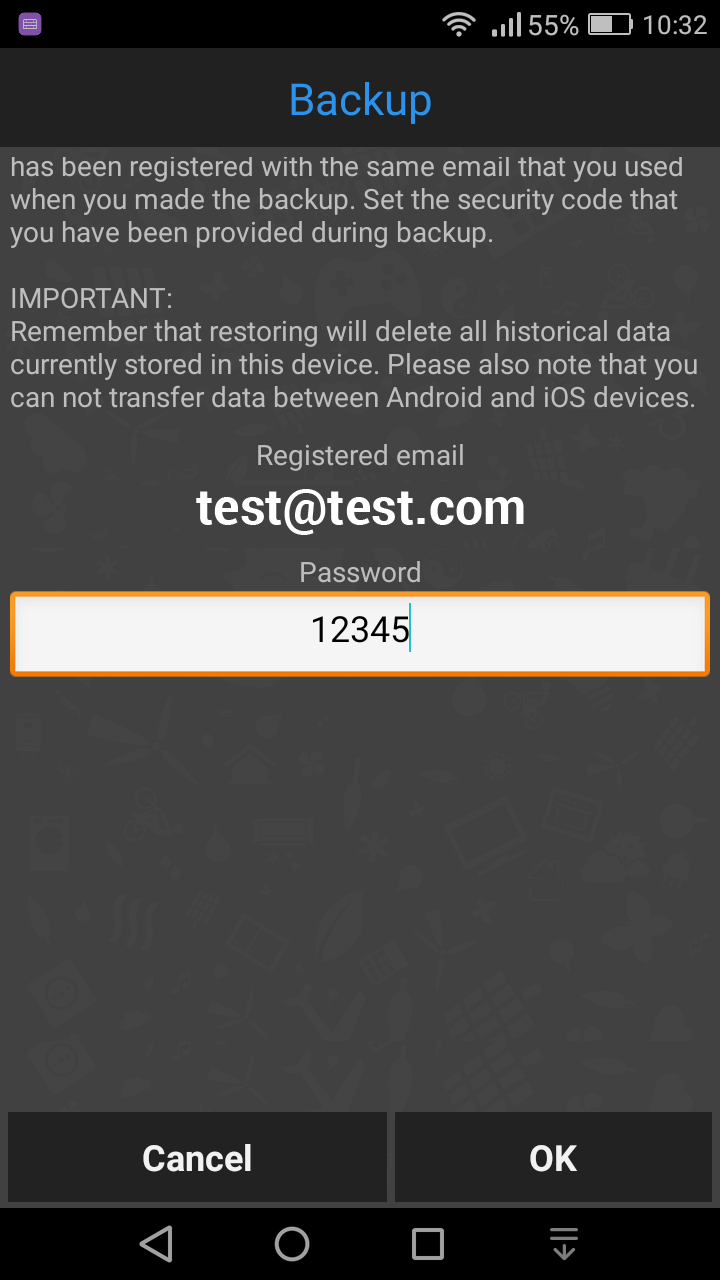
3) In case it is not filled yet, enter the security code provided by the App in the previous backup in the field “Password”
4) Start the procedure pressing OK and wait. The recovery process might last some minutes, depending on the amount of data to restore
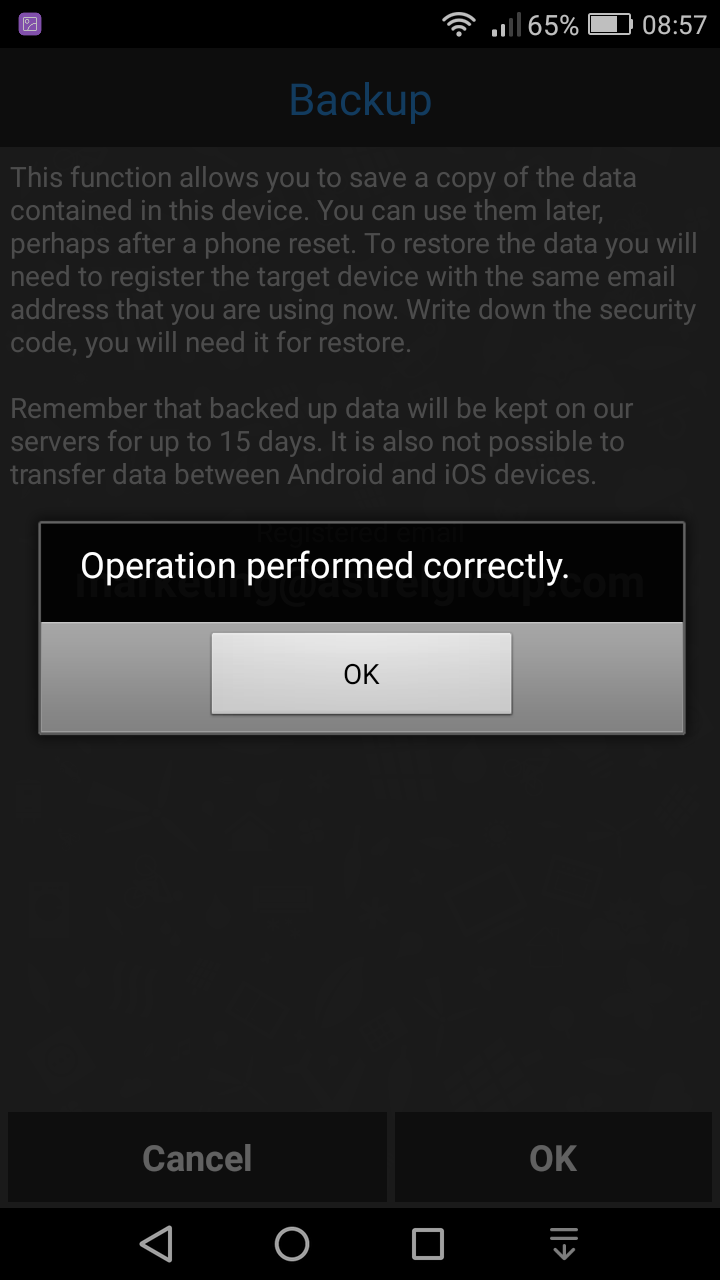
5) Once completed the procedure, the App will show a confirmation message
